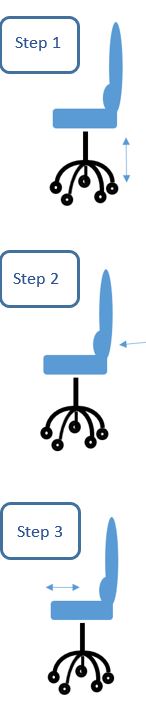Office chairs can be complicated. It is hard enough to adjust them with the number of levers on some chairs or the lack of options on others.
That’s why it’s important to find the right chair for you. Here are a few pointers on what your chair should be able to do for you and when you might need to look for another option.
The more adjustable your chair is, the better. That gives you plenty of options to get it right. Office chairs need to have a stable base. A five-point base works well for this.
The first step when setting up your office chair is to adjust the chair to the correct height. This lever is usually on the right side of the seat and can be squeezed or pulled upward to lift and lower the seat by applying or removing your body weight.
The chair height is based on proper desk set up. Your arms should hang at your sides with your elbows bent at a roughly ninety-degree angle when using the keyboard. Once the seat height is adjusted for that position, the next steps is to make sure that your feet are supported. If they aren’t resting flat on the floor after this adjustment, you will need a foot rest.
Step number two is to make sure that the back of the chair is helping to support your upper body. This helps to take some of the pressure off your lower back when you are sitting and can help with back pain. Adjust the lumbar support to rest against the curve of your back so that it helps to support your upper back.
At this point, step three, it may be necessary to adjust the seat pan. If the back rest is too far away to support your back and the seat is keeping you from resting against it, the seat pan is in the wrong position. On the opposite side of spectrum, very tall people can feel as though they are falling off the chair if the seat pan is pulled back too far.
On some chairs the seat pan adjusts forward and backward. A lever, usually located under the front of the seat can be pulled to unlock and shift the seat to the best position. The seat cushion should be one to two fingers away from the back of your knees when your back is resting against the backrest.
Some seat pans are not adjustable. When that is the case, attempt to find a chair with a seat pan that works for you.
Finally, some chairs have arm rests. These can be helpful, but they can also get in the way. Generally, arm rests are more about personal preference. Arm rests are often removable. If they cause a problem for you, take them off. If they cannot be removed and they are too high, you may catch your shoulders shrugging which can lead to pain and discomfort. It’s best to replace a chair that might cause problems like these.
On the other hand, if your arm rests are adjustable and they work for you, they should rest just below your elbows. Be cautious about resting your elbows on the arm rests while you type or use the mouse. This can also cause problems. Always put that work in your shoulders, keeping your arms free to move as you type and moving your whole arm to mouse.